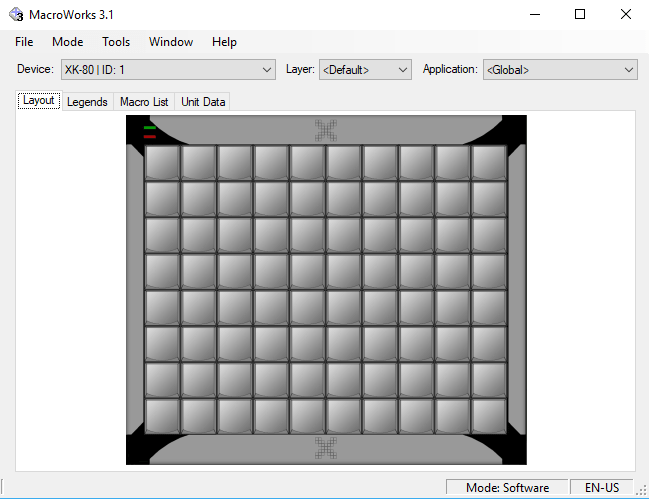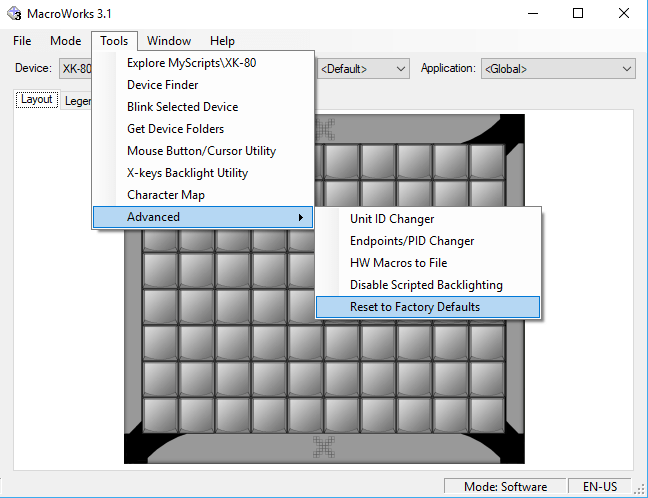Your new X-Keys device should be shipped with no keys configured as key strokes or game controller buttons. If you plan on defining all your simulator functions in the X-KeyPad X-Keys CSV file then this is the way you want your X-Keys device to be. Just to be sure you can use MacroWorks to force the device to the reset state.
- Download and install MacroWorks from http://xkeys.com/PISupport/SoftwareMacroWorks.php
- Start MacroWorks and answer yes to hardware mode if asked
- Select your X-Keys device from the device dropdown box
- Execute Menu Tools->Advanced->Reset to Factory Defaults