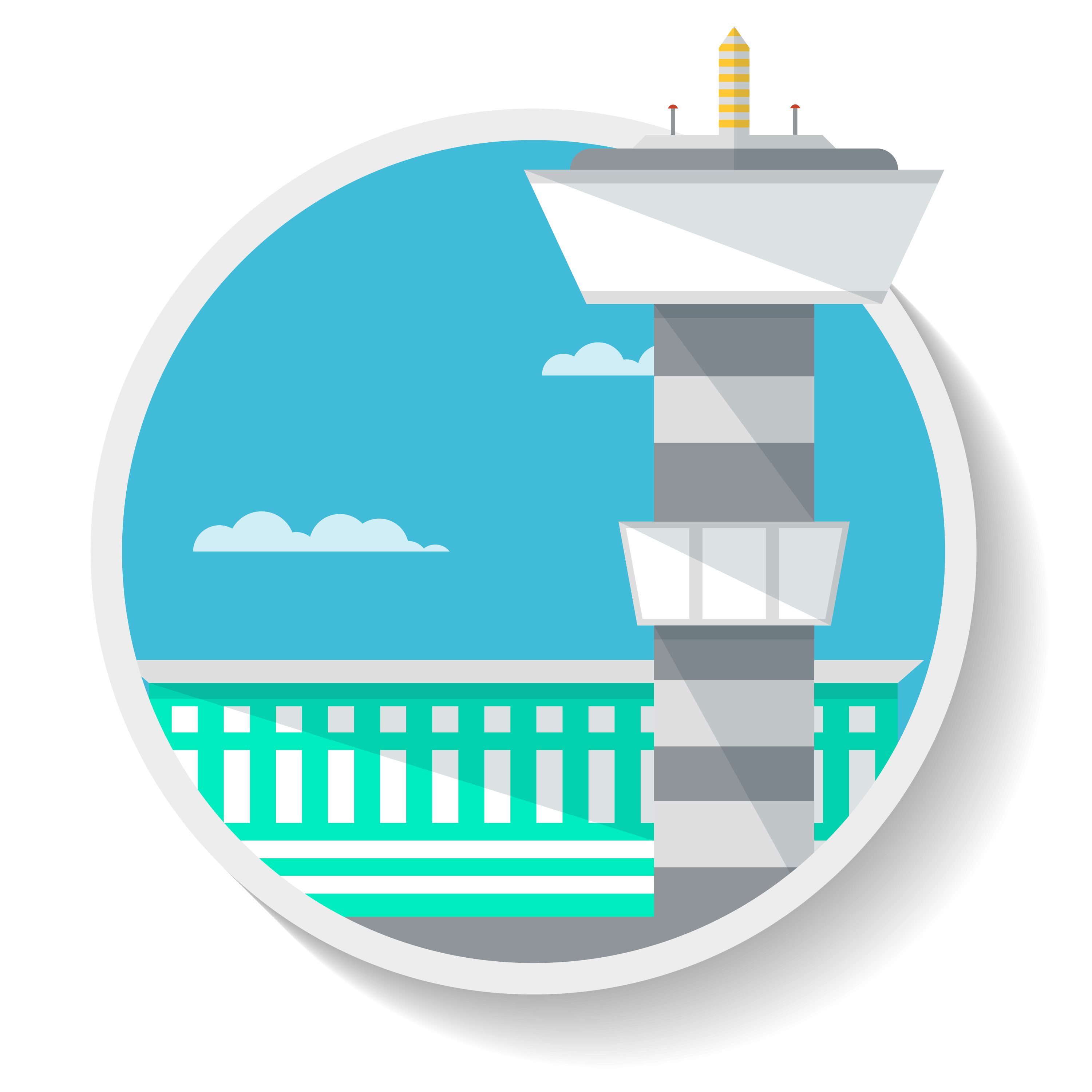FS-ATC_Chatter is a collaboration with LiveATC.net to bring high-quality ATC audio clips to the flight simulation community. FS-ATC-Chatter is a collection of over 59,000 audio files designed to support the controller chatter playback capability in Pilot2ATC.
The product also includes a stand-alone player for FSX, FSX Steam Edition, P3D V1-V5, and MSFS 2020 & 2024 for those who don’t use Pilot2ATC. Here are some of the player features:
- Clip types based on the radio frequency you are tuned to
- Random time delays between clips
- Selectable Regions and Countries
- Automatic clip updates
- Integration with SayIntentions.AI ATC
MSFS Chatter Player
Chatter With Pilot2ATC
Clip Characteristics
- Clips are broken down into separate files, each of which represents a single exchange between a pilot and an ATC facility, such as Clearance, Ground, Tower, Departure, Center, Approach, and for VFR CTAF.
- The separate files for each exchange allow Pilot2ATC or the standalone player to insert pauses between playback, allowing you to interact naturally with ATC.
- The clips are categorized by world region so you can install a collection of clips for the area of the world you are flying in. Version 1.2.4 has the following file counts by region:
- United States: 16,290
- Europe: 17,379
- Canada: 12,609
- South America: 925
- Asia: 7,858
- Africa: 683
- Oceania: 4,204
- Clips are edited to remove any glaring location-specific information. As an example, the exchange “United 6626, Boston Tower, Line up and Wait” will have been edited to say “United 6626, Tower, Line up and Wait. References to specific SIDS, STARS, Ramps, Taxiways, Runways, and way-points are not changed.
- Clips are organized by controller so when you are tuned to a specific controller type on your radio you will hear clips associated with that controller.
- Each clip has its audio volume adjusted so that all clips have roughly the same volume level.
FAQ
Read the latest FAQs here: https://www.stickandrudderstudios.com/fs-atc-chatter-faq/
Requirements
OS: Windows 7 or above
Simulators: FSX, FSX Steam Edition, P3D V1 – V5, MSFS 2020 and 2024